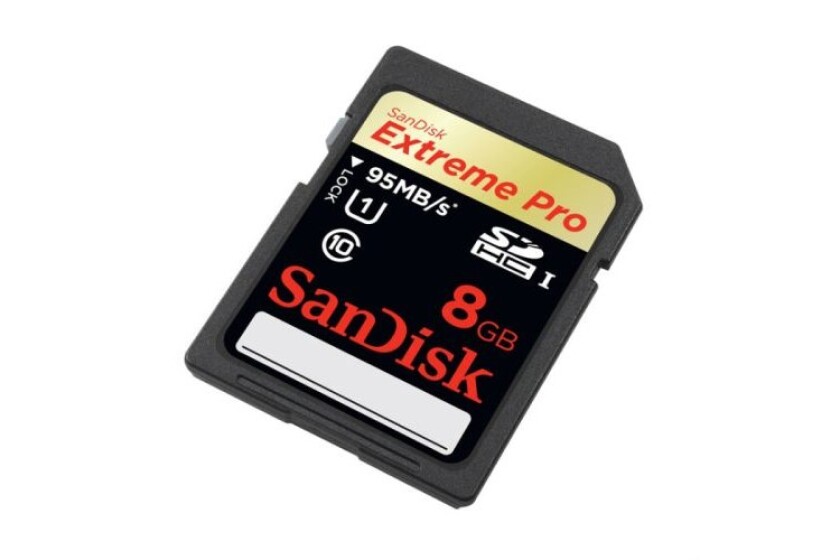The Best SD Cards for Practically Any Product
-
SanDisk Extreme PRO SDHC 32GB SD Card -
PNY 16GB Performance Class 4 SD Card -
Lexar 128GB High-Performance 633x microSD Card -
Transcend 32GB microSDHC Class 10 Ultimate 600x SD Card -
Kingston Digital 64GB W Flash Memory High Speed microSD Card -
Lexar 128GB Professional 2000x SDXC UHS-II Card -
SanDisk 64GB Extreme PRO SDXC UHS-II Memory Card -
SanDisk 512GB Extreme PRO SDXC UHS-I Memory Card -
Kingston Digital Select 128GB SD Card -
Buyer's Guide
A secure digital (SD) card is a type of memory card used in a wide range of products, from digital cameras and home surveillance systems to mobile phones. These cards are small and offer non-volatile memory that remains stored even if there's no power being supplied to the card from an external device. As technology has evolved, and more and more data can be stored at a smaller size, these cards have also developed into various sizes, speeds, and memory amounts.
With the right reader or small adapter devices, you can read from just about any SD card on any type of computer. This lets you store impressive amounts of images and data on a tiny card, and transfer it all to another device for viewing or other use. There are quite a few different manufacturers of SD cards, and they offer a wide range of products, so take a look at our picks for the best SD Cards in 2022 and the buyer’s guide below before making a choice.
Comparing the Best SD Card for 2022
SanDisk Extreme PRO SDHC 32GB SD Card - Best SD Card Overall
Overall, this is a great pick and well worth considering as the SDHC card that's right for you. While the 32GB model is the largest storage size available as an SDHC card, there are also other options within this series, including a 16GB model and an 8GB card. The transfer speeds on this one are great since this is a UHS-I speed class card, but not quite the fastest on the market. Read speeds on this card go up to 80MB/s though the 8GB model only reads up to 40MB/s so keep that in mind. There are other cards out there that can read/write faster, but honestly there’s not many. If you need more storage, there are 64GB and 128GB models available in this series but they’re SDXC cards which not all SDHC devices can support.
PNY 16GB Performance Class 4 SD Card - Runner Up
The biggest weakness of this card really is its data rates, since it is a speed class 4 card, compared to the class 10 or UHS-I cards that have come to dominate the market. This is a great choice for an older camera or similar device that cannot take advantage of the faster rates of new cards. Write speeds with this model could be as low as 4MB/s, which is sufficient for many cameras, especially older ones, but definitely too low for a high-end model and some other devices.
With that in mind, you get a good number of options with this card, and if you need less storage then you can choose a 16GB or 8GB model within this same series. There are no larger cards available in this series, but that’s just a minor concern if you might need more storage later and want to use the same type of card. Overall, this is a solid choice for a legacy device, but just can’t compete with newer, faster cards designed for the latest hardware available.
Lexar 128GB High-Performance 633x microSD Card - Honorable Mention
There is a lot to be said for this microSDXC card, which works well and offers excellent speed and performance. The UHS-I speed class offers 95MB/s of read speed while the 633x design is hard to beat. Although your actual rates may vary (depending on the device you use it with) you’re not likely to find a faster card out there. The card is available in 128GB of storage space, although there’s also a 64GB version of this card available; if you need less storage, then you can also choose between a 32GB or 16GB model, though keep in mind they’re microSDHC cards. This is a great choice for small camcorders, tablet computers, and smartphones since the large storage size gives you a ton of space for photos and HD video.
Transcend 32GB microSDHC Class 10 Ultimate 600x SD Card - Consider
The 32GB model is the largest storage size available for this card, which is sufficient for many devices, but might not be enough depending on your hardware. There are 16GB and 8GB models available if you need less storage, but nothing larger. The upside here is this is a microSDHC card, while larger ones are all microSDXC, so this is a great choice if your device isn’t compatible with microSDXC models. Despite the somewhat smaller storage size, this is still a UHS-I speed class card offering read rates up to 90MB/s, which is about as good as any other model on the market. How well this card works for you will ultimately come down to how much storage is needed and if your device is microSDXC compatible.
Kingston Digital 64GB W Flash Memory High Speed microSD Card - Best Micro SD Card
This is a UHS-I speed class 3 card which has a maximum read speed of 90MB/s and a maximum write rate of 80MB/s which is just about as fast as it gets for a micro SD card. There are two smaller storage sizes available (64GB and 32GB) so if you need anything less, then this isn’t the ideal choice. All of the cards in this series are microSDXC, so be sure your device is compatible with that standard. Otherwise, this is an excellent choice that offers very fast read/write speeds and plenty of storage for your data. This is another card that's perfectly effective, but nothing really pushes it beyond the other models that are available on the market.
Lexar 128GB Professional 2000x SDXC UHS-II Card - Best SD Card for Speed
When it comes to speed and performance, it simply doesn’t get any better than this model from Lexar. This is a UHS-II U3 speed class card offering 2000x transfer rates so you can capture full HD video even up to 4K. Data read speeds with this card go up to 300MB/s, which is pretty much unmatched with any other high-end SD card on the market. Keep in mind this is an SDXC card, so be sure your devices are compatible with that standard
If you need less storage, there is a 64GB SDXC card available in this series, as well as a 32GB SDHC card. Even though this is a UHS-II speed class card, it is backwards compatible with UHS-I devices although that will impact its data rates. This is the perfect choice for capturing 3D video or high-quality photos since it has very fast data rates and plenty of storage for files and other media.
SanDisk 64GB Extreme PRO SDXC UHS-II Memory Card - Best SD Card for Speed
For one of the fastest SD cards out there, this is a great option to consider. Designed for professional photographers and others in need of blistering fast read/write speeds, this card uses the UHS-II standard and U3 speed class to deliver incredible performance. It has read speeds up to 280MB/s, which is about three times faster than many other high-performance cards, and a maximum write speed of 250MB/s.
The 64GB model is the largest one available in this series, which is plenty of storage for many devices and uses, but could be an issue when capturing HD or 3D video. Smaller 32GB and 16GB models are available in the Extreme PRO line, but they are both SDHC cards although their speed and performance remains as good as this one.
SanDisk 512GB Extreme PRO SDXC UHS-I Memory Card - Best SD Card for Speed
In terms of performance and features, this SD card has a lot to offer, even if it's not absolutely the fastest card on the market. This pick has read speeds of up to 95MB/s and write speeds up to 90MB/s, which is quite good for this type of card. A UHS-II model can certainly deliver faster performance, but not all hardware works with that standard. Storage for this card is great, with options for cards ranging from 16GB to 256GB, as well as this 512GB model. Not only does that give you more choices when picking a card within this series than pretty much any other high-end model, the 512GB of storage offered on this card surpasses most other ones you can find.
Kingston Digital Select 128GB SD Card - Best SD Card for Speed
While this really is an excellent SD card for speed, your choice will likely ultimately come down to what speed class your device can support. This is a great UHS-I class card offering maximum read speeds up to 90MB/s and write speeds as high as 80MB/s. That’s excellent performance for a UHS-I class card, but falls incredibly short of the type of speed you can get with a UHS-II card. However, if your devices don’t have UHS-II support, then this is a great choice.
This 256GB model gives you a ton of space for your files, and there are smaller options between 32GB and 128GB of storage. There’s certainly nothing wrong with this card, but it just can’t compete with some of the faster UHS-II cards available now; however, it has much more storage than even the best of said faster options.
Buyer's Guide
Choosing the right SD card may seem simple enough, but there are actually quite a few factors you should consider to ensure you get the right card for your needs. There are different types and physical sizes available, and each one has its own strengths and weaknesses.
You should look at the maximum capacity and speed class to ensure a card which can hold all of your data and transfer it to and from other devices as quickly as possible. The actual read/write speeds and even wireless functionality are also worth considering before making a final choice and picking a card from a reliable manufacturer.
Types of SD Cards
There are different physical sizes and a couple storage variants to consider as you look at different SD cards, and the right choice ultimately depends your preferences and devices.
SD Card
The original design and still one of the most popular sizes, standard SD cards are commonly found in consumer-targeted digital cameras (professional cameras often use CompactFlash instead). They have excellent speeds and capacities available and are a great choice for general use. While you can use a smaller card in devices designed for SD cards via an adapter, if your device can use an SD card, you should pick an SD card.
MicroSD Card
The next most common design is smaller than the standard model but still offers excellent capacity and speed. This is the size most commonly found in smart phones and similar devices. You should pick a MicroSD card for any device designed to use it, and you can pick up an adapter to make it fit into a computer or reader with a standard SD card slot.
MiniSD Card
This option is very rarely used and its size is just between the standard card and MicroSD. While it offers speeds and capacities comparable to the standard card, there just is not much use for this size due to a lack of devices designed for it. There is simply no reason to choose this card unless you have a device specifically intended for a MiniSD card.
High-Capacity Card
This is a variant that you can typically find as either an SDHC or MicroSDHC card. Standard SD Cards only have up to 2GB of storage, so anything with more than that is a high-capacity model. If you want as much storage as possible on your card, then look for this option rather than a standard card.
Extended-Capacity Card
Here is another storage variant if you need even more space than a SDHC card. You can find this labeled as either SDXC or MicroSDXC and this standard goes beyond 32GB of storage, the limit on HC models. If you need 64GB or more of storage, then XC is the way to go.
Maximum Capacity
In looking at maximum capacity, you have to consider the type of SD card you choose, which has a tremendous impact on storage size. In general, standard SD cards can have up to 2GB of data on them. SDHC cards can store between 4GB and 32GB of data, while SDXC cards have a maximum capacity between 64GB and 128GB of storage, though there is the potential for future XC cards to have up to 2TB of data.
Most cards have their capacity printed directly on them, so simply looking at the card should reveal how much data it can store. Keep in mind that photographs and video take up a lot more storage than text or simple documents, so choose a large capacity option, at least 32GB, for a digital camera or if you like to take pictures with your phone.
Speed Class
The speed class is a simple indication of how quickly data transfers to and from the card. While the specific read and write rates give you more detailed indicators, you can use the speed class to get a good general sense of how fast the SD card transfers data. Classes are indicated numerically, starting at 2, then 4, 8, and finally 10.
Higher numbers indicate faster speeds, but keep in mind that there is also a designation for Ultra High Speed (UHS) starting over at 1. For standard picture taking, a speed class of 4 or 8 should be sufficient, while class 8 is best for video. If you want to capture HD images and video, however, choose an SD card with a speed class of 10 or UHS-1 to ensure the best quality possible.
Read and Write Speeds
While speed class is a good general guideline when choosing an SD card, you should also look at the specific data rates for a better sense of how information will transfer to and from the card. Of the two numbers, read speed is somewhat less important since it refers to how quickly you can access data on the card.
You don’t want to wait forever for your images or documents to transfer from the card to a device or computer, write speed is vital since it indicates how quickly data is written to the card. When using an SD card in a camera, for example, write speed controls how quickly you can snap images and is very important for HD video. Look for a write speed of at least 10MBps to 15MBps, while you want 40MBps to 45MBps for high quality HD pictures and video.
Wireless Functionality
This is very rare in SD cards, but something still worth considering and looking at. Most SD cards work quite simply by inserting them into a device, reader, or card slot on a computer and then accessing the data. There are some cards, however, that include wireless functionality, allowing you to access the data on them through a wireless network or device.
Other factors like speed and storage capacity are definitely more important, but if you have a setup that could really benefit from accessing data on your SD card wirelessly, then look for a model that includes this functionality.
Durability
SD cards are small, plastic storage devices that can include a lot of important data. In order to protect that information, look for models that are designed with durability in mind. You can find cards that have high capacity and fast data speeds and are waterproof, shock resistant, and dust proof. Some cards also include error correction functionality that helps detect any errors and correct them automatically, to protect you from data corruption.
Manufacturer and Warranty
Due to the inexpensive nature of SD cards, there are many different manufacturers out there who make a variety of models to choose from. When looking at different cards, make sure you pick a reliable manufacturer such as Kingston, SanDisk, or Transcend. Other companies like HP, Verbatim, and Lexar also make excellent SD cards. Most of these companies actually offer lifetime warranties on their SD cards, so you know they are built to last, even if they are inexpensive.